Add “Dropbox For Gmail” To Integrate Your Files Into An Email
As file sizes for email attachments are still restricted to around 25MB, one way around it is to put the file into cloud storage and link to it inside the email. Then the recipient merely has to click on the cloud storage link to download the file.
Enter Dropbox For Gmail. To get this free Gmail add-on, click the “+” button in the right-hand sidebar of the new Gmail. When the Google Apps Suite box comes up, search for Dropbox. A couple of clicks later, it will be added. Now refresh your Gmail page to see it up and running.
Now when you are composing an email to someone, you will see a small Dropbox icon among the options. Clicking that gets you into your files. Choose which one you want to send, and you’re off to the races.


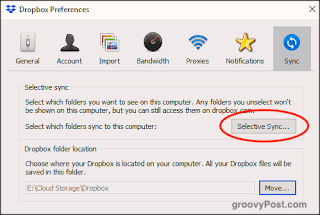
Comments
Post a Comment