Enable Screenshot Sharing In Dropbox
This is one I don’t really use that much since I already have my trusty go-to screenshot app – SnagIt. However, some of you may like to use the screenshot sharing function in Dropbox.
It doesn’t make screenshots, however. It only puts your screenshots into a Dropbox folder and automatically makes Dropbox sharing links so others can download them.
In the Dropbox settings is the option for sharing screenshots.
Now when you make a screenshot (say with CMD + SHIFT + 4 on your MacOS), the screenshot will go into a “screenshots” folder in your Dropbox. A sharing link will then be automatically generated and copied to your clipboard.


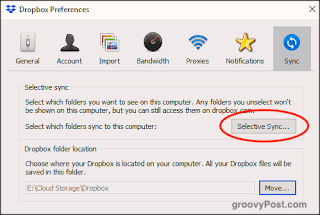
Comments
Post a Comment